Creating a Realtime Chat with NodeJs, Express and Socket.io
14 July, 2021
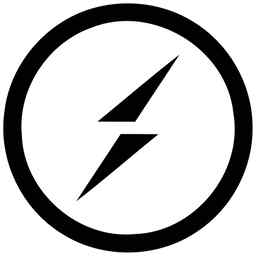
A few years ago I was tasked with building a mobile app (which happened to be my first). Part of this app's requirements was to have private chat rooms for each group of users. Users could be added to the group via invitation by the group creator.
The tech stack I knew how to work with best at this point in time was the MEAN stack, so I looked for web technology-based solutions for creating mobile apps and stumbled upon the Ionic Framework.
At this point in time, AngularJs was the A in MEAN stack and so Ionic relied on this as well. In order to stay within the Javascript & NodeJs ecosystem, I researched how to create a chat app and inevitably stumbled across Socket.IO.
After scouring documentation and tutorials, this is where I ended up ->
On the server:
- I spun up a boilerplate Express server
- Installed the socket.io npm package - npm i socket.io
- Instantiated socket.io in the app.js file:
const server = http.createServer(app); let io = require("socket.io")(server);
-
Using the io objects sockets property, the app then listens for the key events
-
On Connection by a new user
io.sockets.on("connection", socket => { console.log("new connection made"); }); -
On group joined by the user. In this, we are binding the username into the active socket and telling the socket which group to join the user into. The group and the username data is sent from the client.
socket.on("join-group", data => { console.log(`${data.username} is joining ${data.group} chat room`); socket.username = data.username; socket.join(data.group); }); -
On message sent by a connected user in the group. In my use case for this, I was also saving the message content and the user into a SQL database to provide a full chat room history to the users should they wish to scroll back through.
The other users in the group chat room at the same time also get notified that a user has sent a message. We can see here that it is also possible to push back any information required to the client. In this case, the username and create date are added to the payload for rendering on other users chat room pages.
socket.on("send-group-message", async data => { console.log("Send-group-message registered"); // Save to SQL database logic here io.sockets.in(data.comp).emit("send-group-message", { message: data.message, username: data.username, created: data.created, id: null }); }); -
On user typing to provide realtime feedback to chat room members
socket.on("user-typing", data => { console.log(` ${data.username} is typing`); io.sockets.in(data.group).emit("user-typing", data.username); }); -
On user left group.
We also notify all the other users currently connected to the chat room that a user has left.
socket.on("leave-group", data => { console.log(`User ${data.username} is leaving ${data.group} room`); socket.leave(data.group); io.sockets.in(data.group).emit("user-left", data.username); }); -
On user disconnected.
This is for any tidy up logic you may want to perform when a user completely disconnects
socket.on("disconnect", () => { console.log(`User disconnected`); });
The key to all this was to nest the event handlers inside the main on-connection handler function. Having the event bound outside of this did not produce the desired results
Following the server set up, we move onto the client app ->
On the Client:
In this case, we're working with Angular, so I installed the socket.io-client npm package.
To maintain structure within the Angular app, I then created a chat service provider:
import { Injectable } from '@angular/core'; import { ConfigService } from './config.service'; import { ChatData, ChatEmitType } from '../models/models'; import * as io from 'socket.io-client'; @Injectable({ providedIn: 'root' }) export class ChatService { socket: SocketIOClient.Socket; constructor(private cs: ConfigService) { } connect(): SocketIOClient.Socket { this.socket = io.connect(this.cs.baseUrl); return this.socket; } on(eventName: ChatEmitType, callback: any): void { this.socket.on(eventName, (...args: any) => { let _args = args; callback.apply(this.socket, _args); }); } typing(data: ChatData): void { const eventType: ChatEmitType = 'user-typing'; this.socket.emit(eventType, data); } emit(eventName: ChatEmitType, data?: ChatData): void { console.log(eventName); this.socket.emit(eventName, data); } } -
The ConfigService in this case is another service file that is holding some variable values. It would be more appropriate to define these in the Angular environment.ts files instead. The baseUrl variable, in this case, is the socket.io URL which is your node-express server URL. This tells the socket client library where to connect and emit the events to.
The key method in this is the on() as it handles binding to all the socket.io-client events that occur.
Finally, in the page we actually show to the users for the chat room, simply exposing the above service is sufficient to start pushing events to the socket.io server.
As part of the ngOnInit of the component, connect to the socket.io server and bind the events:
this.socket = this.cs.connect(); this.socket.on('show-message', (msg: ChatMessage) => { this.messages.push(msg); }); this.socket.on('user-typing', (username: string) => { if (username != this.username) { this.userIsTypingStream$.next(true); this.userInput$.next(); } }) this.socket.on('send-group-message', (msg: ChatMessage) => { if (msg.username != this.username) { this.userIsTypingStream$.next(false); const c = moment(msg.created); msg.created = "Today " + c.format("h:mm A"); msg.timestamp = c.format("YYYY-MM-DDTHH:mm:ss"); this.messages.push(msg); this.events.publish('chat:messages', this.messages); }; });
If you liked this post, please share it!
