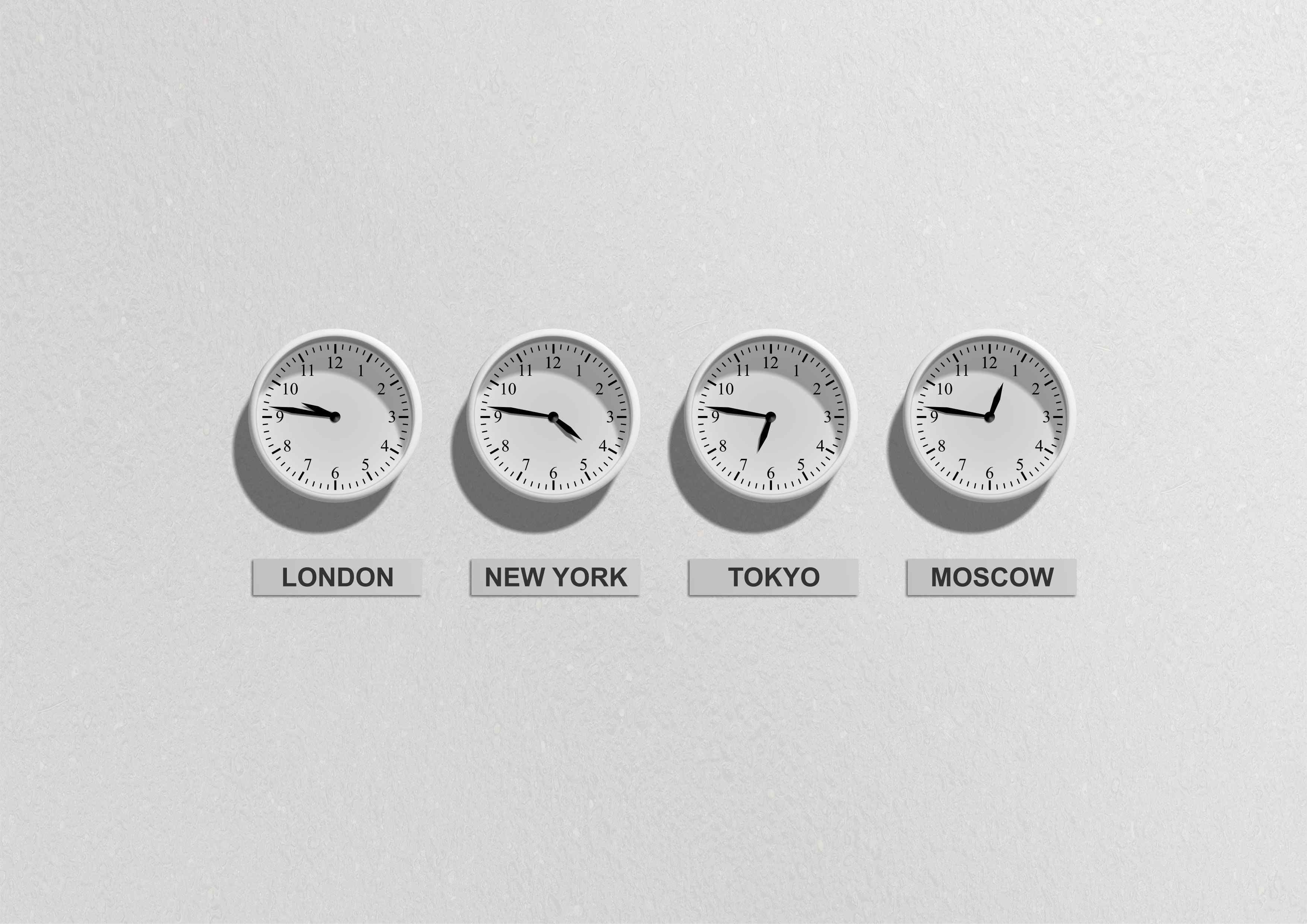Extend The Azure Functions Execution Timeout Value
13 September, 2022The default maximum execution time of an individual Azure Function is 5 minutes. Sometimes, there will be a need to have a function that takes longer than that to execute. There are arguments that any function that takes that long should have the architecture changed to delegate the workload differently, however, if you need just a little bit more time, there is a way to enable this without having to re-architect the function.
How to Deploy a NodeJs App to Ubuntu Virtual Machine with Azure DevOps Pipelines
30 December, 2022Deploying a NodeJs app to an Ubuntu Virtual Machine hosted with Azure using Azure DevOps should be pretty straightforward. Turns out, it is quite a lot more finicky than might appear!
How to Set the Timezone of an Azure Function App
18 February, 2022By default, the timezone of an Azure Function app is UTC/GMT +0 or Greenwich Mean Time. This is great if that is your timezone or the timezone you want your application functions to run in, but for most of us, we need to either adjust all our schedules to fit that timezone or we need to change the timezone.
Publishing a React App with Routing to a Linux Azure Web App
19 February, 2024Publishing a react app to Azure web apps is fairly trivial. However, when the web app is running Linux and the React app is using the React Router for a SPA application, the default configuration does not work.
Returning JSON objects from an Azure Function in Node.js & Typescript
13 July, 2021Often, by default, an Azure Function written in NodeJs stringifies the response object being returned. This results in unnecessary JSON parsing on the client in order to be able to process the response. Luckily, we can avoid this by making a simple change to the Azure Function to ensure the object is returned.
Use Azure DevOps to deploy a NodeJs Function app
31 March, 2022Setting up continuous deployment on an Azure Function app can save a lot of time, particularly if your development process follows small, agile deployments where you may deploy to your production environment multiple times a day or week.
Why I use Microsoft Azure
14 July, 2021Reasons why Azure is the DevOps platform of choice for me